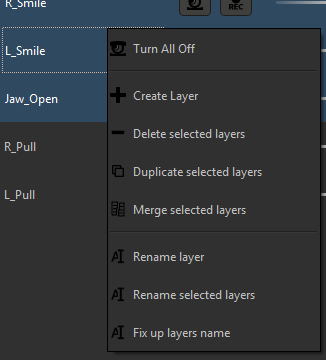Layer display¶
This is where the layers are displayed and this is where most of the layer edition operation take place.
Activate/deactive a layer by clicking on the eye button.
Record as layer by clicking on the REC button
Change intensity by dragging the slider
The user can filter layers by name or by mode (Deactivated, Activated, Recording) with the funnel button.
Rename¶
User has the posibility to rename multiple layer at the same time. This window is avaible in the Edition context menu when the user have two or more layers selected.
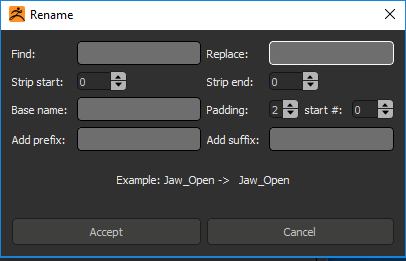
Warning
Layer can only have a maximum of 15 characters so the resulting name might be stripped down.
Hot Keys¶
Ctrl+A Select all layers currently displayed.
Ctrl+I Inverse selection
Ctrl+X Clear selection